1) Write a draft story in Word which is going to be the one you will use and send it to me by email: jess.e91@hotmail.com in order to correct it and give you the OK to make the video.
2) Go to this page http://zimmertwins.com, you are going to see this:
3)Now you have to register; on the left you will find a "Join the Site" button, click on it and complete the "User account" with your Nickname (your name), your parent's e-mail address (it can be your e-mail), your birthday, gender, your state (choose any of the list, you don't have an Argentinian state) and country. Finally accept "Terms and Conditions of use" and then click on the button "Join the site" :
Now you have to check your e-mail which will give you your password; a new window will appear, you have to complete the gaps with your nickname and the password which appears in the e-mail, then click on "log in"
4) In this step you are going to start creating your movie!Click on the "Make a movie" button, then "make from Scratch":
5) You can choose between different ways of speaking, the character and where he/she is going to speak. To make them say something you only have to type whatever you want in the White bubble (where in the photograph says "Here you can see the movie!"):
You can choose what the character is doing, if she in alone or with another one, where they are and if they are holding something:
You can choose between different expressions, for example if your character is bored:
6)Once you finish the movie, you have to save it. You only have to click on the "Save movie" button, put a title and a description answering why are you making this movie, what it is about and any comment you would like to add and then clock on the "Save" button:
7) A new window will be opened where you can see your movie finished and have different options: "Delete", "Comment", "Share" and "Favourite"; you have to click on "SHARE" and send it to my e-mail.
8)You reach to the last step: copy the link which is on the top of the page, come to this post and paste that link as a comment with your name and grade.I hope you enjoyed this tool!






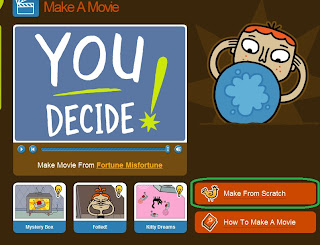








No hay comentarios:
Publicar un comentario